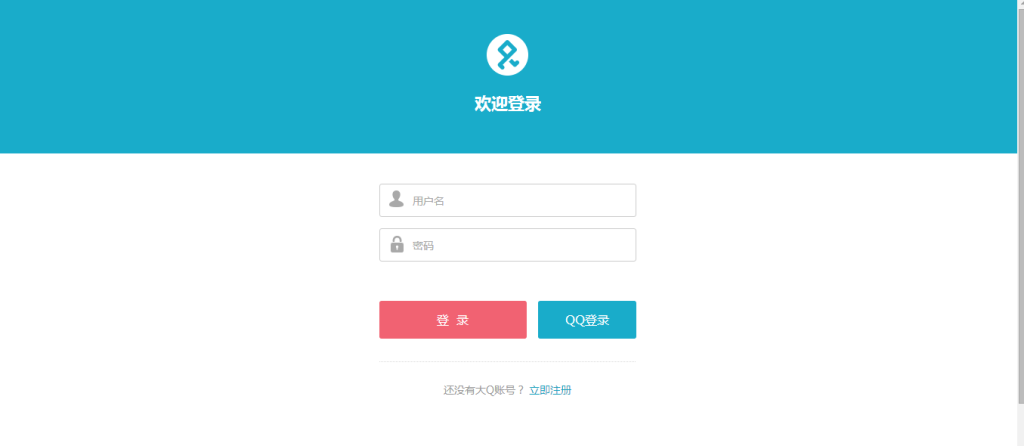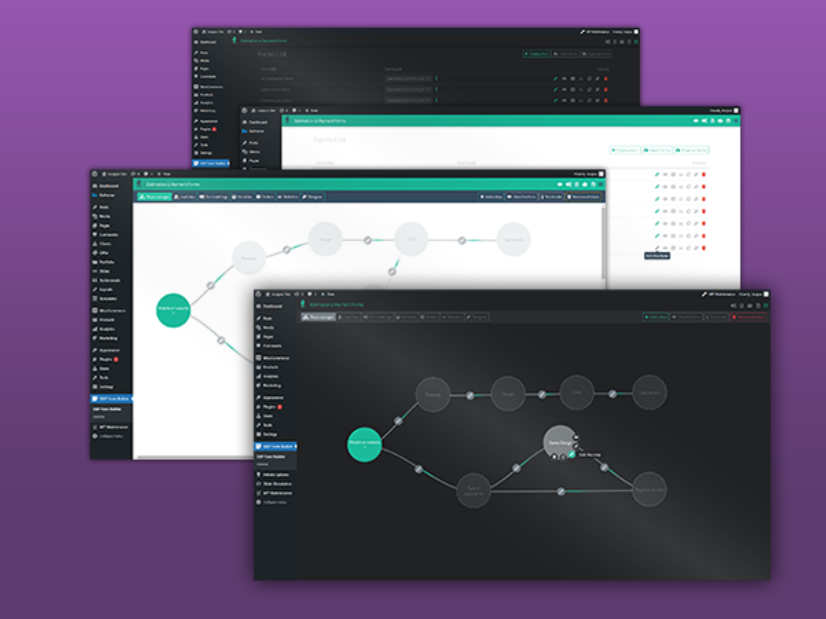返回顶部(Scroll to top)按钮,几乎在所有网站都会看到这个很人性化的功能,适合于内容较多的页面,大多数WordPress主题中都有这个功能,没有没关系,分享一个免插件基于 jQuery 实现返回页面顶部(Scroll to Top) 。

推荐Scroll to Top这个网站,有很多非常个性的返回顶部的小按钮,将他提供的代码加到WordPress主题文件下的footer.php文件中就可以了。如下面一个返回顶部的代码:
<script src="https://libs.baidu.com/jquery/2.0.0/jquery.min.js"></script>
<script type="text/javascript">var scrolltotop={setting:{startline:100,scrollto:0,scrollduration:1e3,fadeduration:[500,100]},controlHTML:'<img src="https://i1155.photobucket.com/albums/p559/scrolltotop/arrow79.png" />',controlattrs:{offsetx:5,offsety:5},anchorkeyword:"#top",state:{isvisible:!1,shouldvisible:!1},scrollup:function(){this.cssfixedsupport||this.$control.css({opacity:0});var t=isNaN(this.setting.scrollto)?this.setting.scrollto:parseInt(this.setting.scrollto);t="string"==typeof t&&1==jQuery("#"+t).length?jQuery("#"+t).offset().top:0,this.$body.animate({scrollTop:t},this.setting.scrollduration)},keepfixed:function(){var t=jQuery(window),o=t.scrollLeft()+t.width()-this.$control.width()-this.controlattrs.offsetx,s=t.scrollTop()+t.height()-this.$control.height()-this.controlattrs.offsety;this.$control.css({left:o+"px",top:s+"px"})},togglecontrol:function(){var t=jQuery(window).scrollTop();this.cssfixedsupport||this.keepfixed(),this.state.shouldvisible=t>=this.setting.startline?!0:!1,this.state.shouldvisible&&!this.state.isvisible?(this.$control.stop().animate({opacity:1},this.setting.fadeduration[0]),this.state.isvisible=!0):0==this.state.shouldvisible&&this.state.isvisible&&(this.$control.stop().animate({opacity:0},this.setting.fadeduration[1]),this.state.isvisible=!1)},init:function(){jQuery(document).ready(function(t){var o=scrolltotop,s=document.all;o.cssfixedsupport=!s||s&&"CSS1Compat"==document.compatMode&&window.XMLHttpRequest,o.$body=t(window.opera?"CSS1Compat"==document.compatMode?"html":"body":"html,body"),o.$control=t('<div id="topcontrol">'+o.controlHTML+"</div>").css({position:o.cssfixedsupport?"fixed":"absolute",bottom:o.controlattrs.offsety,right:o.controlattrs.offsetx,opacity:0,cursor:"pointer"}).attr({title:"Scroll to Top"}).click(function(){return o.scrollup(),!1}).appendTo("body"),document.all&&!window.XMLHttpRequest&&""!=o.$control.text()&&o.$control.css({width:o.$control.width()}),o.togglecontrol(),t('a[href="'+o.anchorkeyword+'"]').click(function(){return o.scrollup(),!1}),t(window).bind("scroll resize",function(t){o.togglecontrol()})})}};scrolltotop.init();</script>
<noscript>Not seeing a <a href="https://www.scrolltotop.com/">Scroll to Top Button</a>? Go to our FAQ page for more info.</noscript>如果你觉得这些小按钮不好看,你都可以随意替换,只需将上面代码里面图片的路径替换成你想要的图片的路径,然后在footer.php文件里调用这个js文件路径即可。
版权声明:本站所有文章,如无特殊说明或标注,均为本站原创发布。任何个人或组织,在未征得本站同意时,禁止复制、盗用、采集、发布本站内容到任何网站、书籍等各类媒体平台。
免责声明: 本网站所发布的一切资源均来自于会员发布以及互联网收集,不代表本站立场,仅限用于学习和研究目的;不得将上述内容用于商业或者非法用途,否则一切后果请用户自负;依据WordPress GPL开源许可协议分享,如有侵犯到您的权益,请联系我们。
免责声明: 本网站所发布的一切资源均来自于会员发布以及互联网收集,不代表本站立场,仅限用于学习和研究目的;不得将上述内容用于商业或者非法用途,否则一切后果请用户自负;依据WordPress GPL开源许可协议分享,如有侵犯到您的权益,请联系我们。