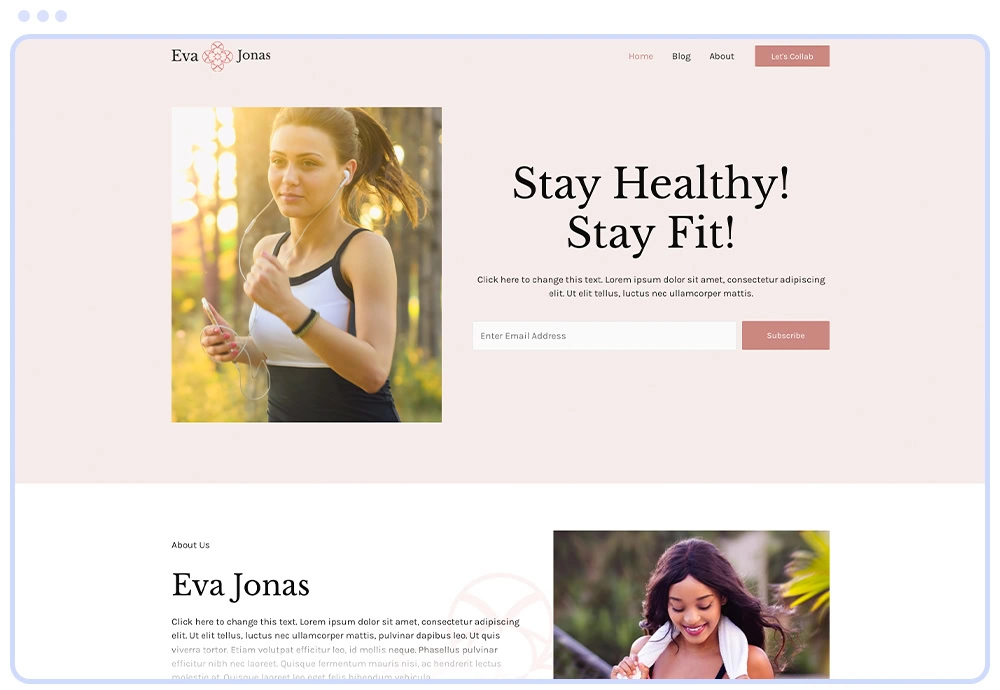使用Beaver Builder的扩展插件前,需安装Beaver Builder编辑器及本扩展插件:
Beaver Builder pro: https://www.slongw.net/plugins/934/
前两天在使用海狸编辑器时出现一个错误,错误提示如下:
Beaver Builder has detected a plugin conflict that is preventing the page from saving.
( In technical terms there’s probably a PHP error in Ajax. )
If you contact Beaver Builder Support, we need to know what the error is in the JavaScript console in your browser.
MacOS Users:
Chrome: View > Developer > JavaScript Console
Firefox: Tools > Web Developer > Browser Console
Safari: Develop > Show JavaScript console
Windows Users:
Chrome: Settings > More Tools > Developer > Console
Firefox: Menu/Settings > Web Developer > Web Console
Edge: Settings and More > More Tools > Console
Copy the errors you find there and submit them with your Support ticket. It saves us having to ask you that as a second step.
If you want to troubleshoot further, you can check our Knowledge Base for plugins we know to be incompatible. Then deactivate your plugins one by one while you try to save the page in the Beaver Builder editor. When the page saves normally, you have identified the plugin causing the conflict. Contact Support if you need further help.
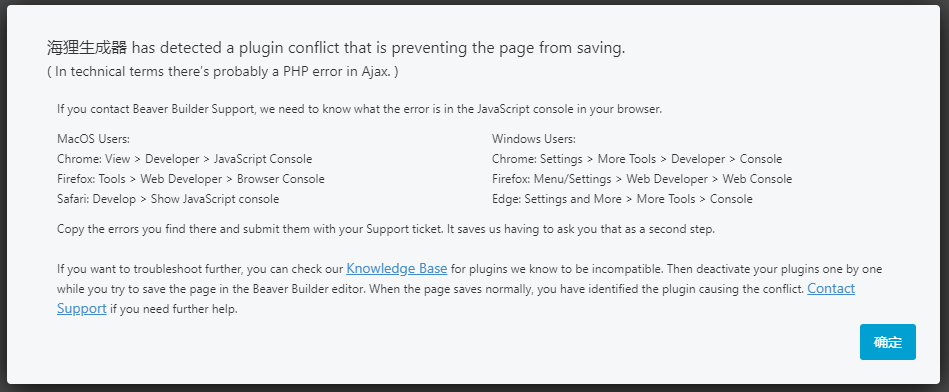
上面大概的意思是说有插件冲突导致无法保存,但你关闭其它插件是依然无法解决的,在外网查了许久也没有解决方法。查看错误提示是wp-includesjsjqueryjquery.js ,但其它页面不受影响。个人猜测是由于页面太长导致jquery对象太多造成的。我的解决方法:在模板中创建一个模板 ,把创建的模板插入到此页面来显示。
免责声明: 本网站所发布的一切资源均来自于会员发布以及互联网收集,不代表本站立场,仅限用于学习和研究目的;不得将上述内容用于商业或者非法用途,否则一切后果请用户自负;依据WordPress GPL开源许可协议分享,如有侵犯到您的权益,请联系我们。