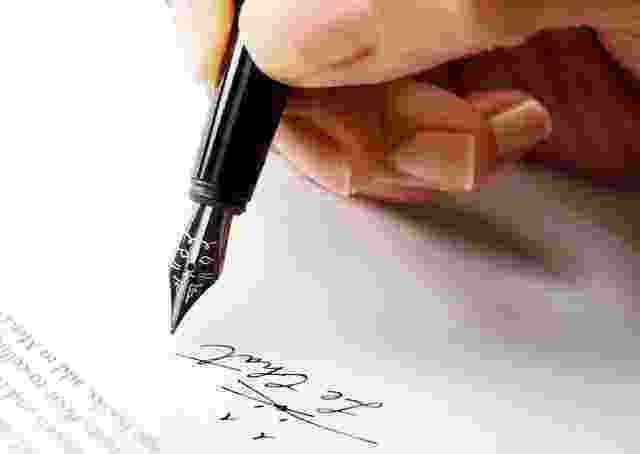总结一下WordPress常用的路径函数
get_theme_root_uri() 获取存放主题的目录URI
echo get_theme_root_uri(); //输出:http://www.xuxiaoke.com/wp-content/themes
get_theme_root() 获取存放主题的目录的服务器绝对路径
echo get_theme_root(); //输出:/home/user/public_html/wp-content/themes
get_theme_roots() 获取主题目录的目录名称,如果你的主题目录是/wp-content/themes,则
echo get_theme_roots(); //输出:/themes
get_stylesheet_directory() 获取当前启用的主题目录的服务器绝对路径,例如
/home/user/public_html/wp-content/themes/tone
<?php include( get_stylesheet_directory() . ‘/includes/myfile.php’ ); ?>
get_stylesheet_directory_uri() 获取当前启用的主题目录的URI
echo get_stylesheet_directory_uri();
//输出:http:/www.xuxiaoke.com/wp-content/themes/tone //可以使用在需要主题目录URI的场合
//例如图片 <img src=”<?php echo get_stylesheet_directory_uri() ?>/images/aternus.png” alt=””/>
get_template_directory()
如果当前启用的主题是一个child theme,该函数返回parent theme的主题目录的服务器绝对路径,用法与get_stylesheet_directory()类似。
get_template_directory_uri()
如果当前启用的主题是一个child theme,该函数返回parent theme的主题目录URI,get_stylesheet_directory_uri()返回child theme的主题目录URI。
get_template() 获取当前启用主题的主题目录名称,例如现在启用的主题为tone,则
echo get_template() //输出:tone
get_stylesheet() 获取当前启用主题的主题目录名称,与get_template()的区别是,如果用了child theme,则返回child theme的目录名称。
echo get_stylesheet(); //输出:tone
plugins_url() 获取当前插件的目录的URI
echo plugins_url(); //输出:http://www.xuxiaoke.com/wp-content/plugins
echo plugins_url(”,__FILE__);
//输出:http://www.xuxiaoke.com/wp-content/plugins/myplugin
echo plugins_url(‘js/myscript.js’,__FILE__);
//输出:http://www.xuxiaoke.com/wp-content/plugins/myplugin/js/myscript.js
plugin_dir_url() 返回当前插件的目录URI
echo plugin_dir_url( __FILE__ ); //输出:http://www.xuxiaoke.com/wp-content/plugins/myplugin/
注意结尾有反斜杠。
plugin_dir_path() 返回当前插件目录的服务器绝对路径
echo plugin_dir_path( __FILE__ ); //输出:/home/user/public_html/wp-content/plugins/myplugin/
可以用来引用文件,例如
plugin_basename() 返回调用该函数的插件文件名称(包含插件路径)
例如在插件myplugin下的myplugin.php文件中调用该函数,结果如下
echo plugin_basename(__FILE__); //输出:myplugin/myplugin.php
如果在myplugin/include/test.php文件中调用(test.php通过include引用到myplugin.php中),结果如下
echo plugin_basename(__FILE__); //输出:myplugin/include/test.php
免责声明: 本网站所发布的一切资源均来自于会员发布以及互联网收集,不代表本站立场,仅限用于学习和研究目的;不得将上述内容用于商业或者非法用途,否则一切后果请用户自负;依据WordPress GPL开源许可协议分享,如有侵犯到您的权益,请联系我们。